1. Respond to invitation to join the closed blog
The invitation to join the blog will come to you via email. Click on the link that invites you to "view this blog"
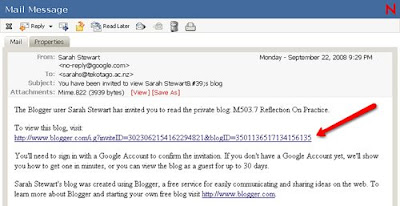
2. Sign in if you have a Google account
If you have a Google account, sign in with your user name and password. If you do not have a Google account, create an account. You do not have to create a blog unless you especially want to.
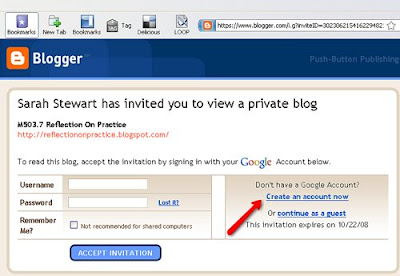 3. Create your Google account
3. Create your Google account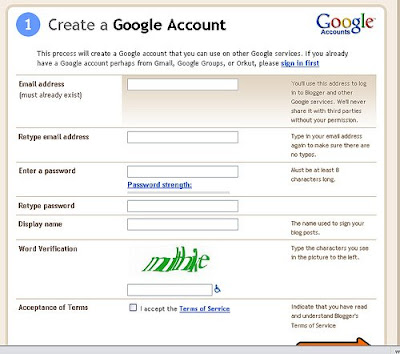 4. Once you have created your Google account
4. Once you have created your Google accountYou are now able to view the blog once you accept the invitation.
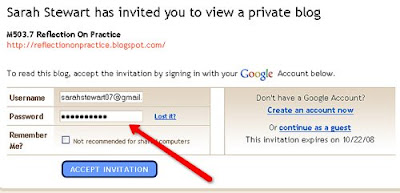 5. View the blog
5. View the blog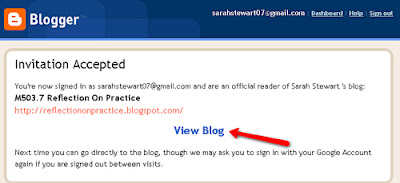

Please drop a comment below if you are still having problems logging in to the M503.7 blog.
source : http://sarah-stewart.blogspot.com/2008/09/how-to-join-blogger-and-closed-blog.html








0 comments:
Post a Comment